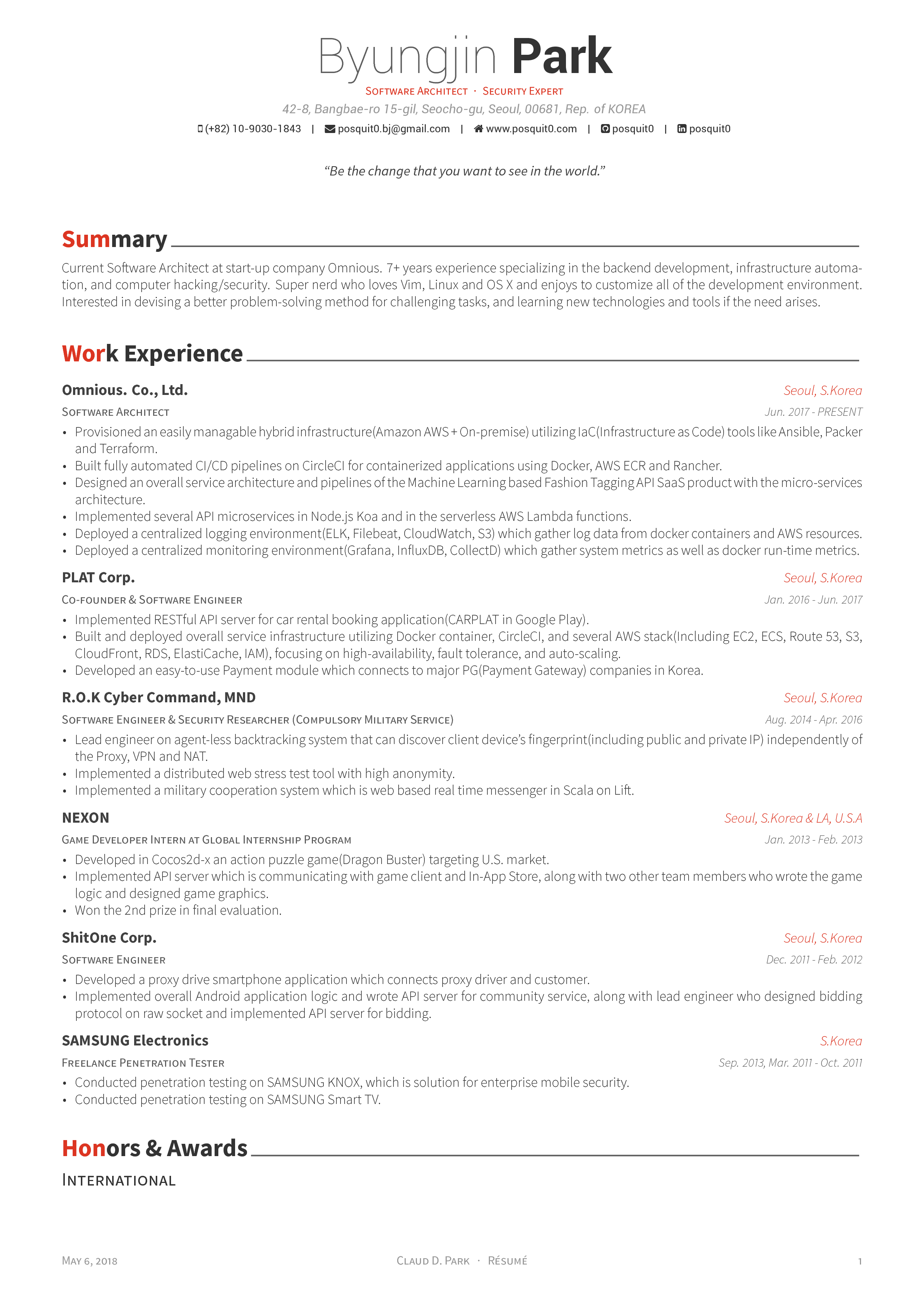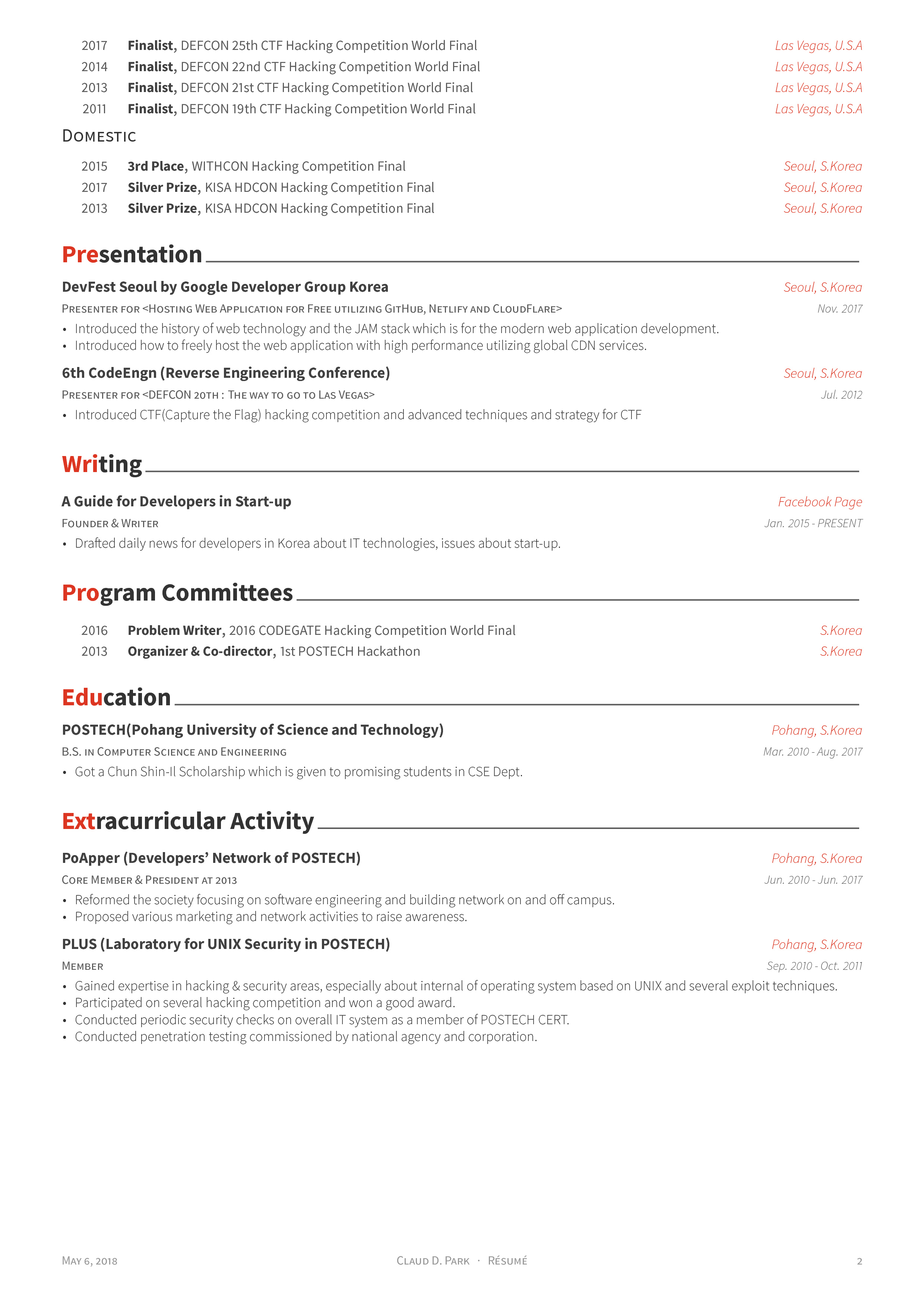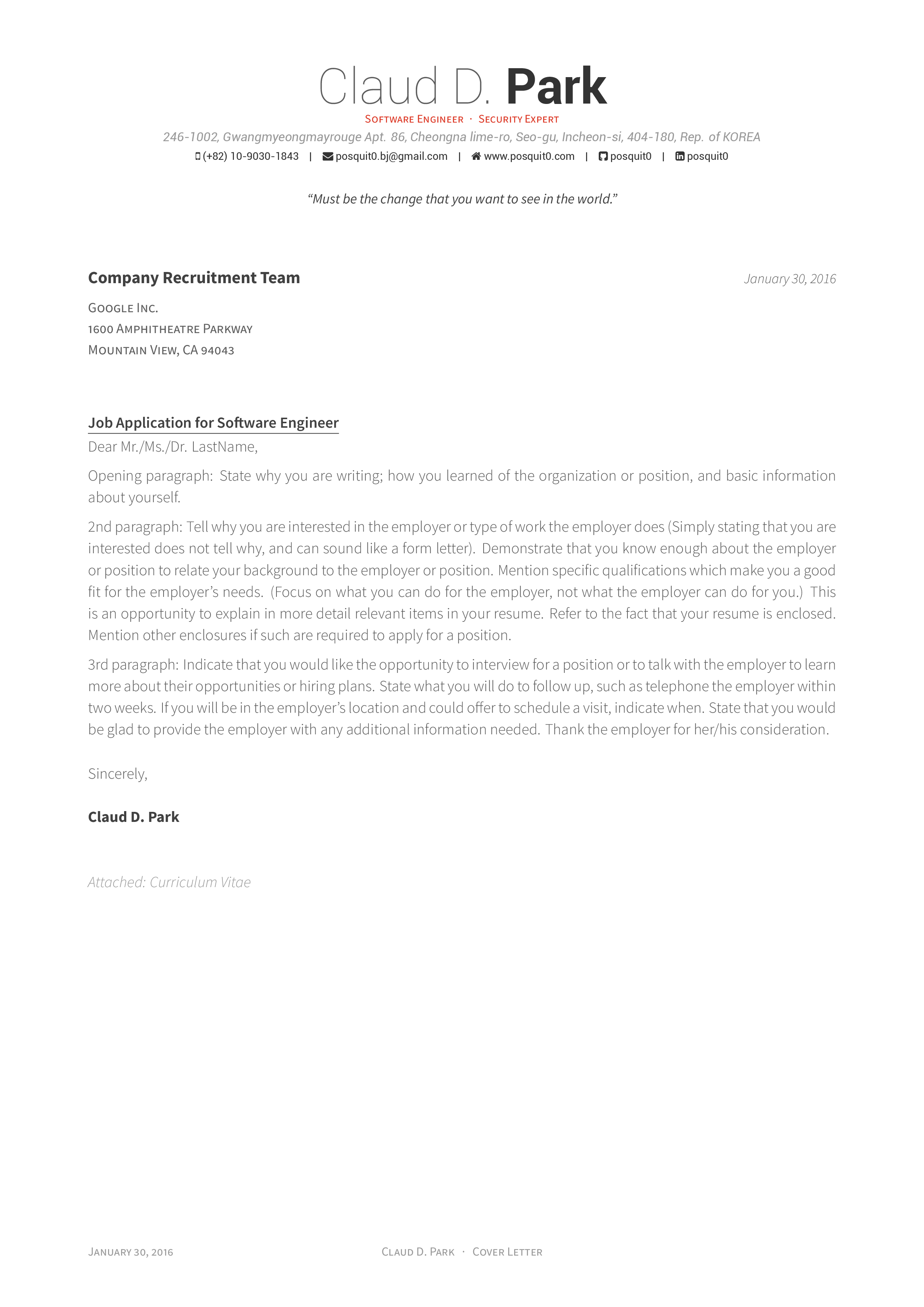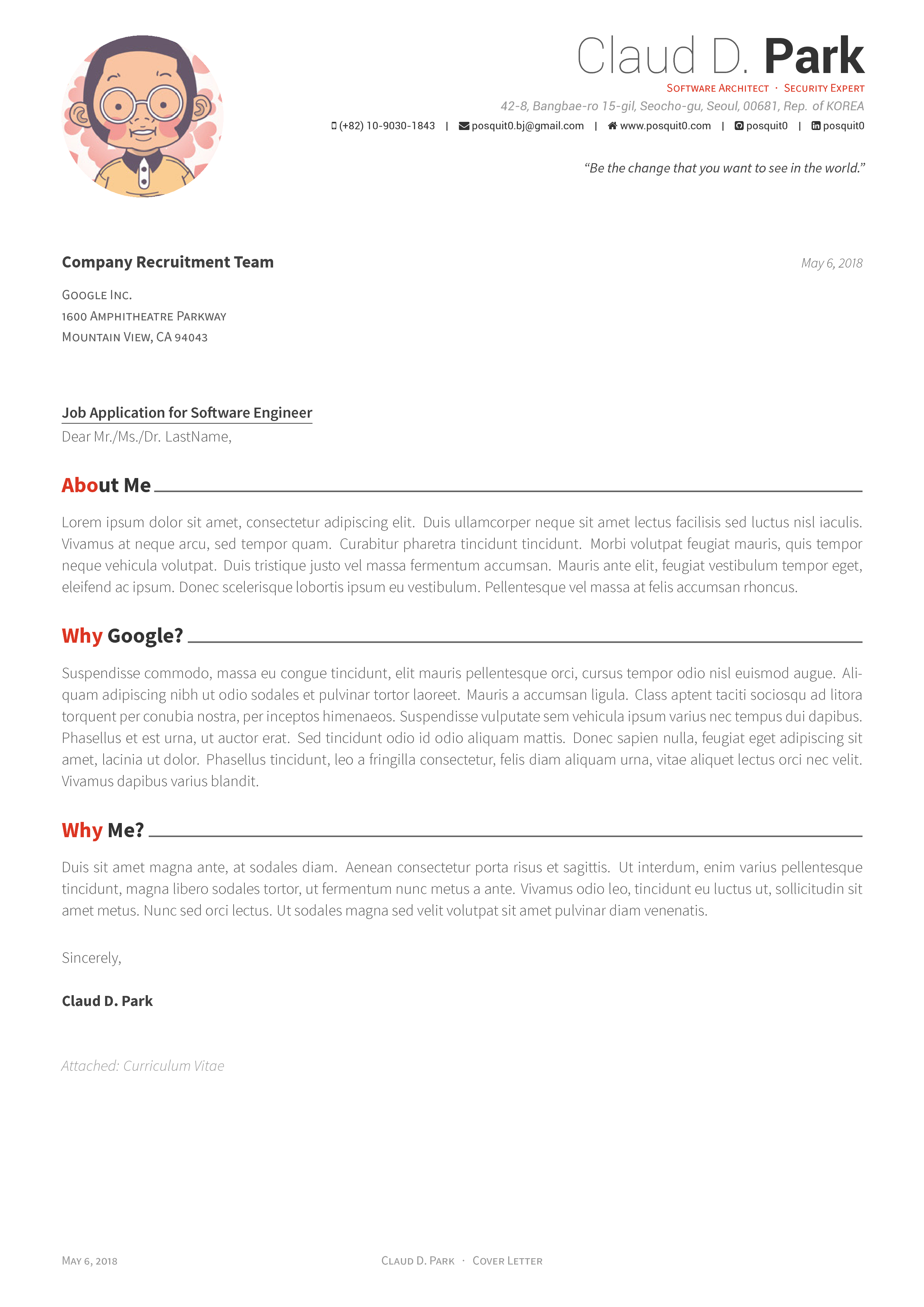if we hardwire the build script in the target commands, then what we want to do remains opaque to make. it is better to speak make's language, so it understands us, so we can rip the benefits from that. really, we don't have 1 test target, but we have 3 targets: the 3 pdf examples. when we extract 3 rules from the 1 we have right now, make gets to understand what we actually want to do: * understand there are 3 steps to the build, not 1 * understand what are the products that will yield (pdfs) * understand products' dependencies (texs) * understand the products are independent of each other when make knows what the products are and their dependencies are, it can tell when there is no work to do. for example, if the pdf is already there and its tex dependency hasn't changed, there is no need to re-compile the pdf. when make knows the products are independent of each other, and we compile with make -j, then it can do a faster build by compiling the pdfs concurrently, rather than serially one after the other. there is an additional benefit here: we can compile a particular pdf, and not the others: make examples/cv.pdf. finally, note that because now make can tell when there's nothing to do, you might be surprised if, for example, on a pristine checkout of the repository, you run make, and make responds make: Nothing to be done for `examples'. this is because the pdfs are checked in, and make sees the texs haven't changed since they were last compiled. to force a build as was the case before, run make -B. alternatively, you can touch any of the tex files, and make will recompile the touched texs. |
||
|---|---|---|
| examples | ||
| fonts | ||
| .gitignore | ||
| awesome-cv.cls | ||
| fontawesome.sty | ||
| Makefile | ||
| README.md | ||
Awesome CV 
Awesome CV is LaTeX template for a CV(Curriculum Vitae), Résumé or Cover Letter inspired by Fancy CV. It is easy to customize your own template, especially since it is really written by a clean, semantic markup.
Table of contents
Preview
Résumé
You can see PDF
Cover Letter
You can see PDF
Quick Start
- Edit Résumé on OverLeaf.com
- Edit Résumé on ShareLaTeX.com
- Edit Cover Letter on OverLeaf.com
- Edit Cover Letter on ShareLaTeX.com
Note: Above services do not guarantee up-to-date source code of Awesome CV
How to Use
Requirements
A full TeX distribution is assumed. Various distributions for different operating systems (Windows, Mac, *nix) are available but TeX Live is recommended.
You can install TeX from upstream (recommended; most up-to-date) or use sudo apt-get install texlive-full if you really want that. (It's generally a few years behind.)
Usage
At a command prompt, run
$ xelatex {your-cv}.tex
This should result in the creation of {your-cv}.pdf
Credit
LaTeX is a fantastic typesetting program that a lot of people use these days, especially the math and computer science people in academia.
LaTeX FontAwesome is bindings for FontAwesome icons to be used in XeLaTeX.
Roboto is the default font on Android and ChromeOS, and the recommended font for Google’s visual language, Material Design.
Source Sans Pro is a set of OpenType fonts that have been designed to work well in user interface (UI) environments.
Contact
You are free to take my .tex file and modify it to create your own resume. Please don't use my resume for anything else without my permission, though!
If you have any questions, feel free to join me at #posquit0 on Freenode and ask away. Click here to connect.
Good luck!