This solution is based on @chelseanbr's comment from July 28, 2023, https://github.com/posquit0/Awesome-CV/issues/71#issuecomment-1654964285. Additionally this PR creates a new environment `cvsubitems`, that is functionally the same as `cvitems`, with the same workaround to allow reliable copypasting and parsing by ATS systems, but without some adjustments to vertical space that only make sense for `cvitems` ## Test Plan: 1. run `make` 2. Open all resulting PDFs and copy text from bullet points into a text editor, review that the copied text has spaces as expected. 3. Add a `cvsubitems` environment to the first `cventry` in experience to test that this also works as expected 4. Do the same copypaste test on `cv.pdf`, guaranteeing that we copy the subitems text. |
||
|---|---|---|
| .github | ||
| examples | ||
| .gitignore | ||
| .yamllint.yaml | ||
| awesome-cv.cls | ||
| icon.png | ||
| LICENCE | ||
| Makefile | ||
| README.md | ||

Awesome CV
LaTeX template for your outstanding job application
What is Awesome CV?
Awesome CV is LaTeX template for a CV(Curriculum Vitae), Résumé or Cover Letter inspired by Fancy CV. It is easy to customize your own template, especially since it is really written by a clean, semantic markup.
Donate
Please help keep this project alive! Donations are welcome and will go towards further development of this project.
PayPal: paypal.me/posquit0
Thank you for your support!
Preview
Résumé
You can see PDF
| Page. 1 | Page. 2 |
|---|---|
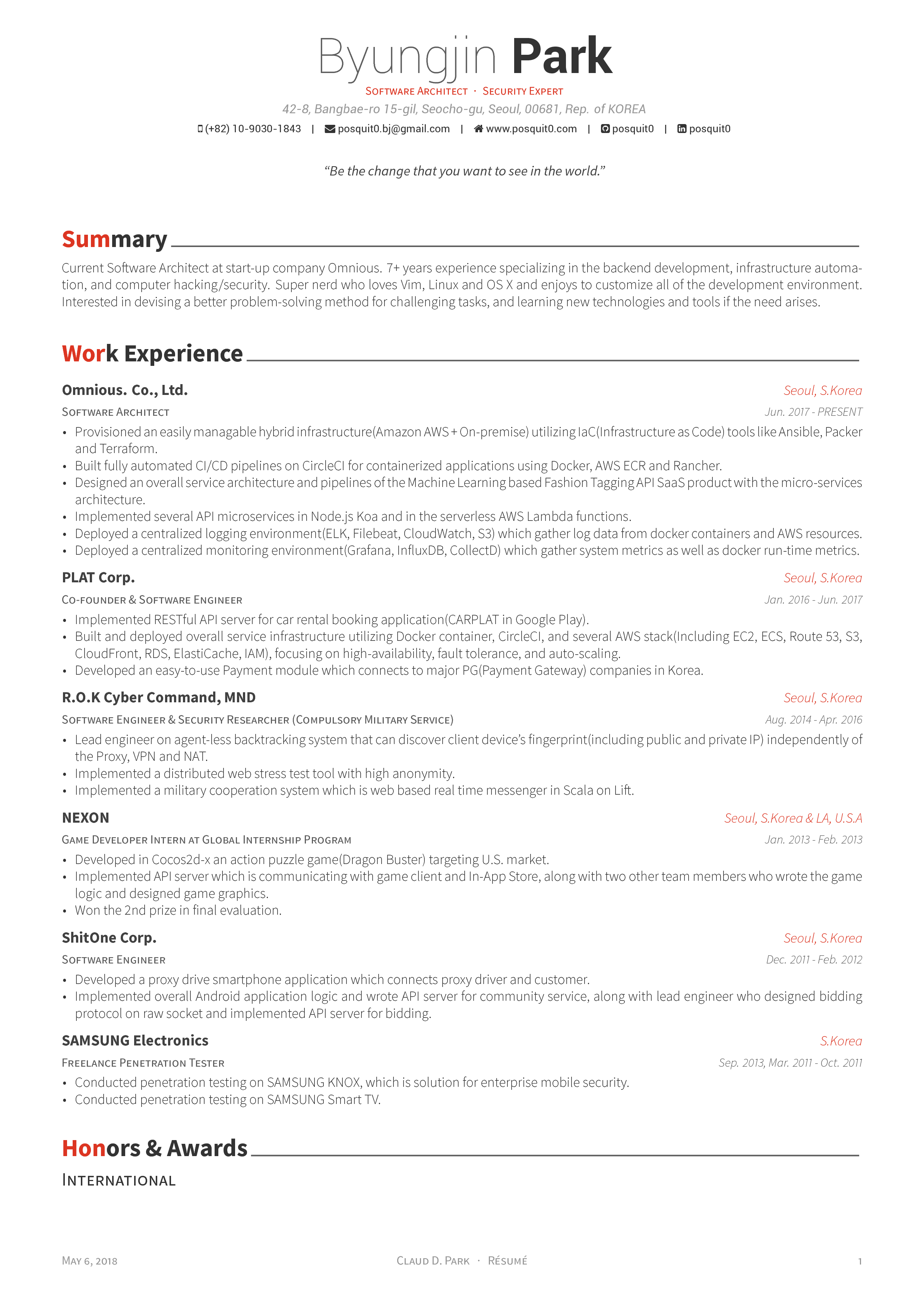 |
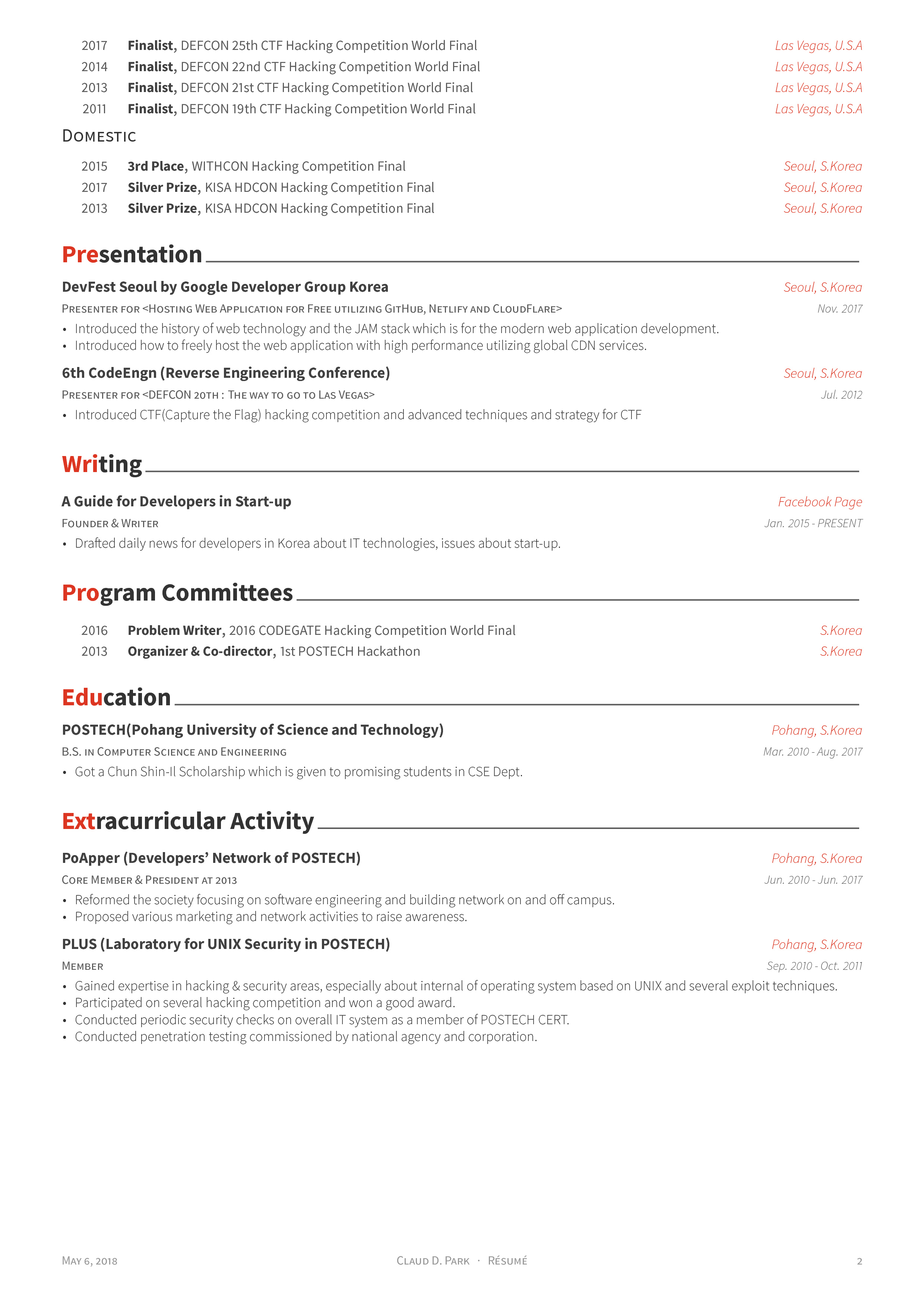 |
Cover Letter
You can see PDF
| Without Sections | With Sections |
|---|---|
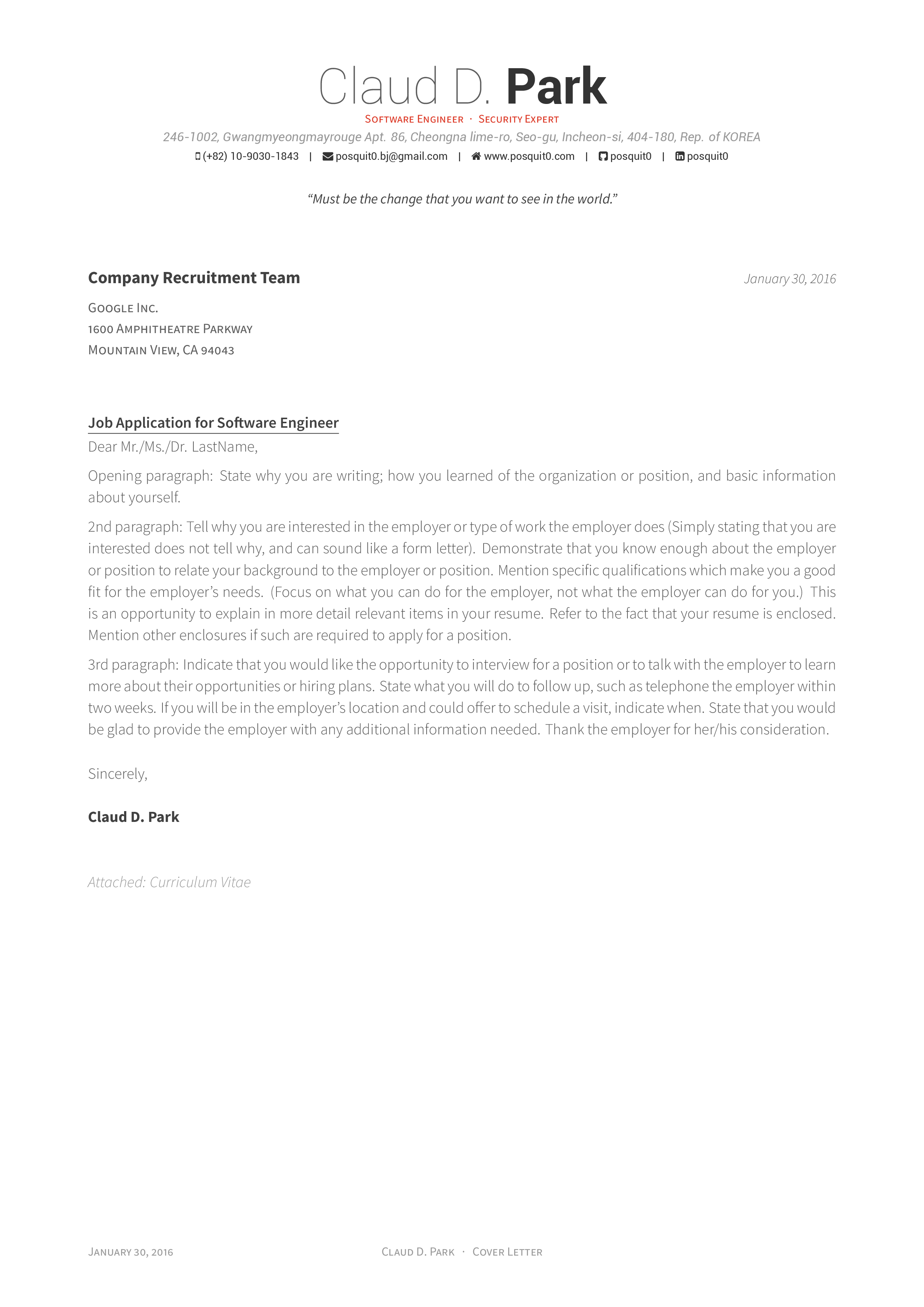 |
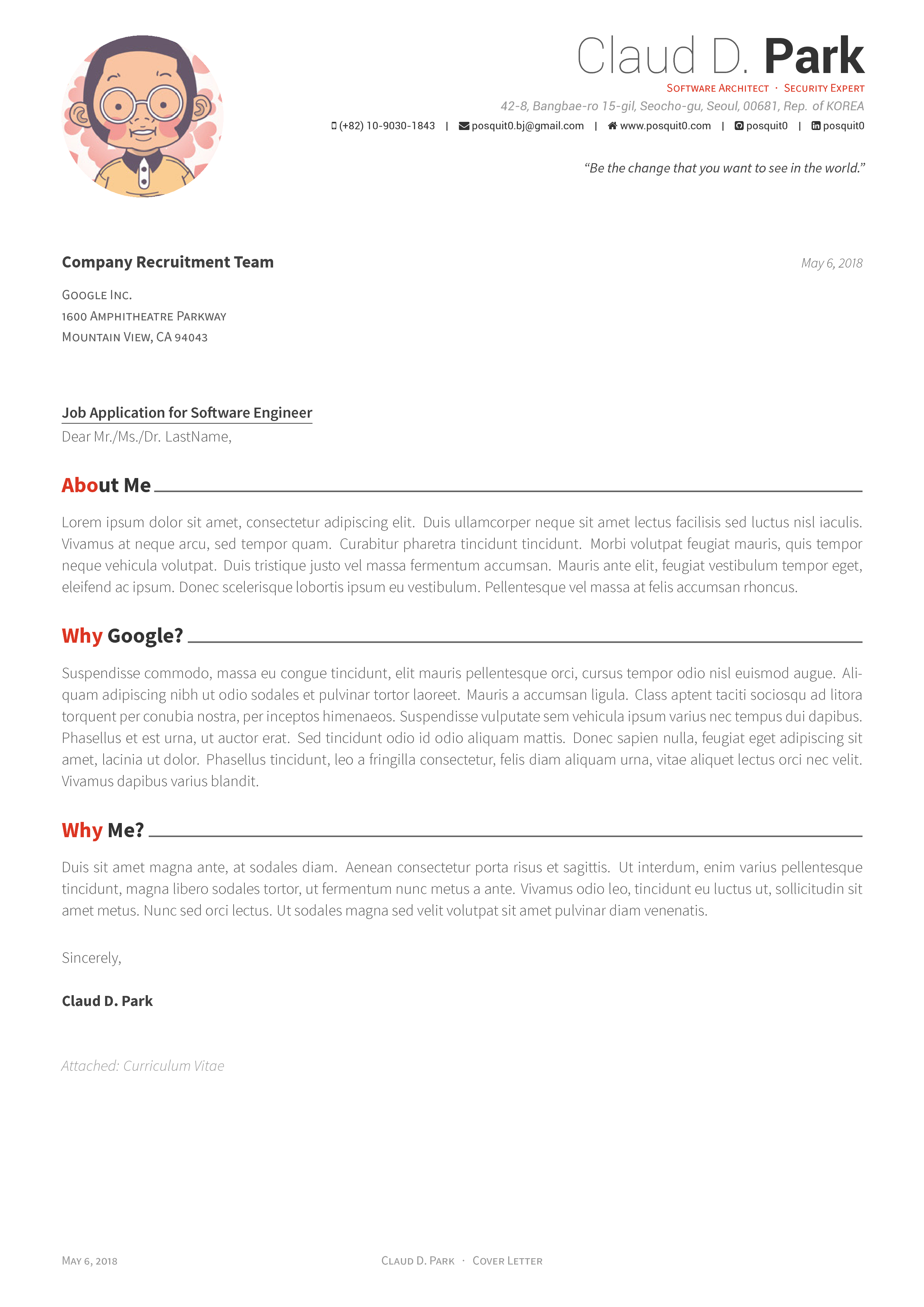 |
Quick Start
Note: Above services do not guarantee up-to-date source code of Awesome CV
How to Use
Requirements
A full TeX distribution is assumed. Various distributions for different operating systems (Windows, Mac, *nix) are available but TeX Live is recommended.
You can install TeX from upstream (recommended; most up-to-date) or use sudo apt-get install texlive-full if you really want that. (It's generally a few years behind.)
If you don't want to install the dependencies on your system, this can also be obtained via Docker.
Usage
At a command prompt, run
xelatex {your-cv}.tex
Or using docker:
docker run --rm --user $(id -u):$(id -g) -i -w "/doc" -v "$PWD":/doc thomasweise/texlive make
In either case, this should result in the creation of {your-cv}.pdf
Credit
LaTeX is a fantastic typesetting program that a lot of people use these days, especially the math and computer science people in academia.
LaTeX FontAwesome is bindings for FontAwesome icons to be used in XeLaTeX.
Roboto is the default font on Android and ChromeOS, and the recommended font for Google’s visual language, Material Design.
Source Sans Pro is a set of OpenType fonts that have been designed to work well in user interface (UI) environments.
Contact
You are free to take my .tex file and modify it to create your own resume. Please don't use my resume for anything else without my permission, though!
If you have any questions, feel free to join me at #posquit0 on Freenode and ask away. Click here to connect.
Good luck!
Maintainers
See Also
- Awesome Identity - A single-page Hugo theme to introduce yourself.



