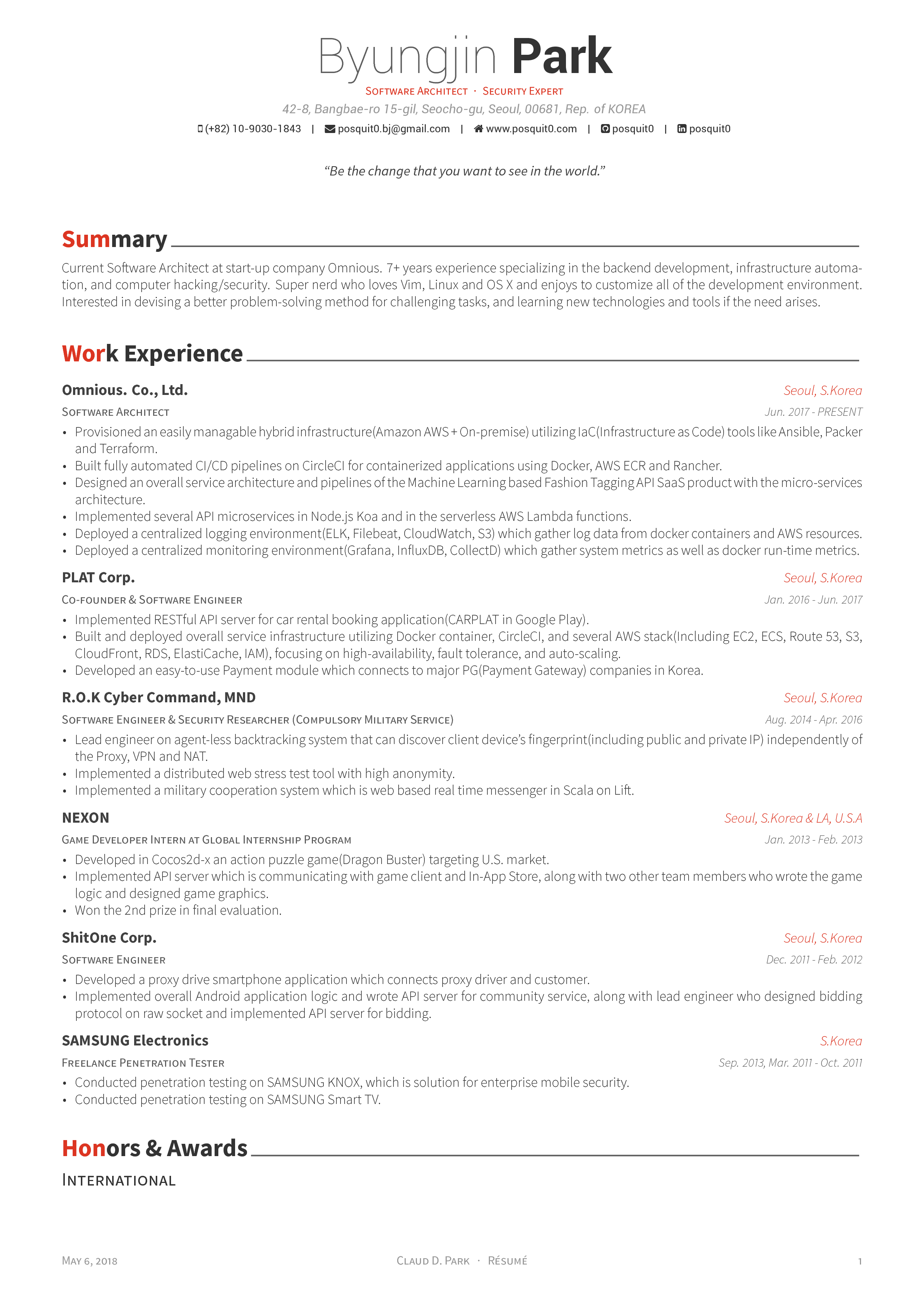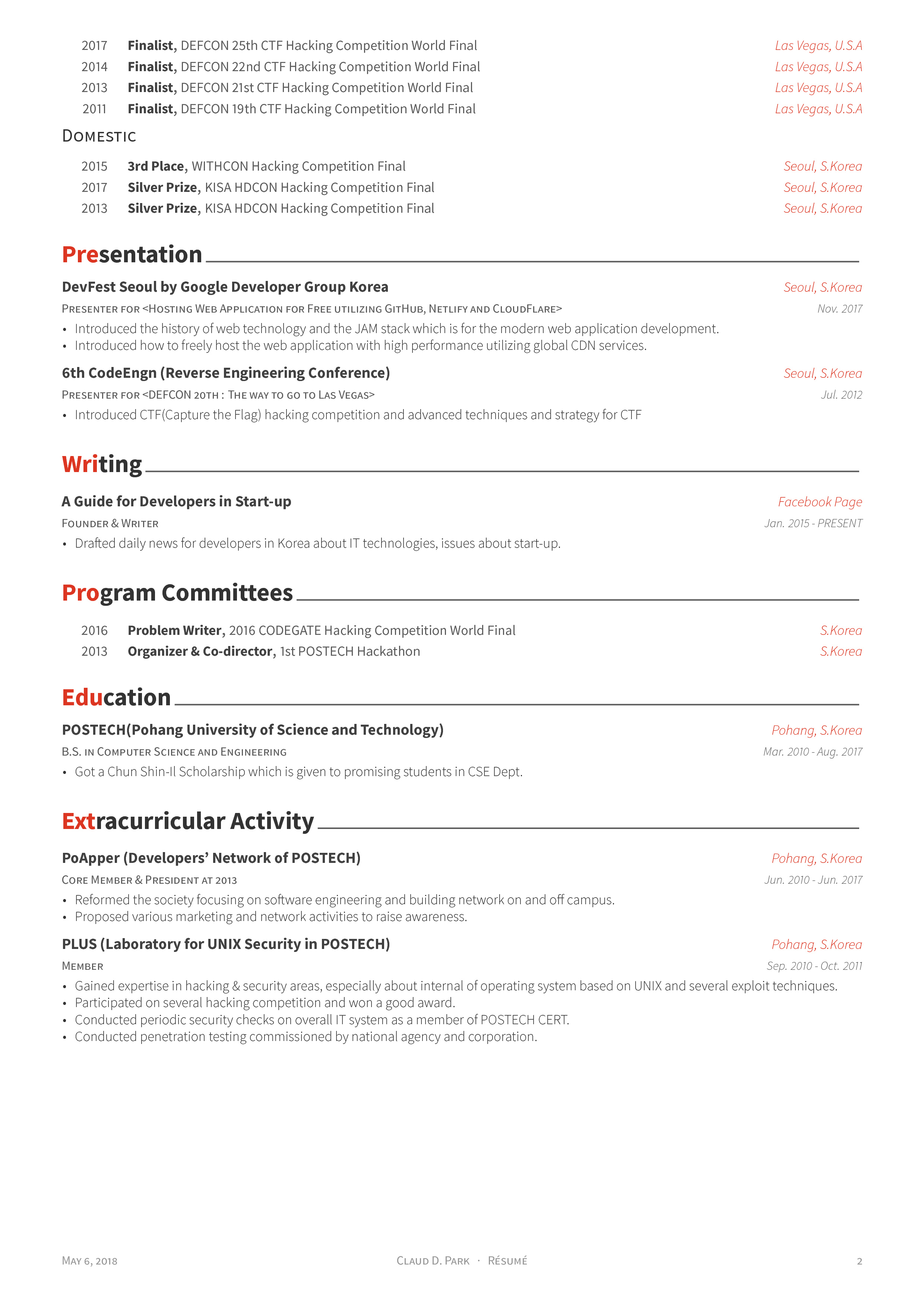| examples | ||
| fonts | ||
| .gitignore | ||
| awesome-cv.cls | ||
| fontawesome.sty | ||
| LICENSE | ||
| README.md | ||
Awesome CV
This is the class for writing CV(Curriculum Vitae) in LaTeX. It basically provides an awesome template for CV. It is also fairly customizable, allowing you to change the colors, the fonts, etc.
Preview
You can see PDF
How to Use
Requirements
You have to install fundamental latex packages on system including xelatex. Also, Awesome-CV uses Font Awesome to draw icons. You have to install on system.
Ubuntu(Debian)
$ sudo apt-get install texlive texlive-latex-extra texlive-xetex texlive-math-extra
$ sudo apt-get install fonts-font-awesome
Install Source Sans Pro Font
$ sudo wget https://github.com/adobe-fonts/source-sans-pro/archive/2.010R-ro/1.065R-it.tar.gz
$ tar -xvf 1.065R-it.tar.gz
$ mkdir -p ~/.fonts
$ cp source-sans-pro-2.010R-ro-1.065R-it/OTF/*.otf ~/.fonts/
$ fc-cache -f -v
Usage
In Linux run
$ xelatex {your-cv}.tex
This should result in the creation of {your-cv}.pdf
Credit
LaTeX
Latex is a fantastic typesetting program that a lot of people use these days, especially the math and computer science people in academia.
You can find out more about it here: LaTex Project
LaTex-FontAwesome
Latex FontAwesome is bindings for FontAwesome icons to be used in XeLaTeX.
Source Sans Pro
Source Sans Pro is a set of OpenType fonts that have been designed to work well in user interface (UI) environments.
Contact
You are free to take my .tex file and modify it to create your own resume. Please don't use my resume for anything else without my permission, though!
If you have any questions, feel free to join me at #posquit0 on Freenode and ask away. Click here to connect.
Good luck!